File Specifications
Sending Your Files
Email your ad files to the TMEA Advertising & Exhibits Manager. If you provide a link to download your file, the file link must be available throughout the production period (which ends at the publication date).
Repeat ads: To rerun an ad file previously run in Southwestern Musician, do not resend the file. Specify the magazine issue from which the ad should be rerun and provide the headline to allow our confirmation.
Publication Information
The page size of Southwestern Musician and our convention program is 8.5″×11″. Southwestern Musician is saddle-stitched and the convention program is perfect bound.
Ad Dimensions
Make your document size equal to the ad space you are reserving instead of an oversize sheet with crop marks (for example, if you’re reserving a 1/2-page horizontal ad space, create a document with the dimensions of 7.625″ × 4.875″). Check the Ad Sizes page for a list of each ad size.
If your full-page ad bleeds to the edge of the printed magazine, extend all background elements 0.125″ beyond the document edge on all sides that bleed. See more information below on creating full page ads.
File Format
Submit a Press Quality PDF with these specifications:
- Make the document size the exact dimensions of the ad.
- Include bleed only for Full Page with Bleed ads. Use the following templates to ensure you follow the specifications for a bleed ad:
- InDesign full page with bleed template (Right-click and save to your computer. Then open this file in Adobe InDesign.)
- Illustrator full page with bleed template (Right-click and save to your computer. Then open in Adobe Illustrator.)
- Canva full page with bleed template (See more information below on creating ads in Canva.)
- Do not include non-printing marks.
- Use the Press Quality setting (or Illustrator Default) when creating the file.
- Make sure that your continuous-tone bitmaps do not get downsampled below 300 ppi or your monochrome bitmaps below 1,200 ppi.
- Make sure all fonts embed correctly.
Ad Color and Resolution
- Black & White: All elements, including bitmaps, must be black & white or grayscale.
- Black & White plus One Other Color: All elements must be black or one other color swatch (including shades of either).
- Full Color: Convert any spot colors to CMYK. Images should be monochrome (1-bit), grayscale, or CMYK.
Preferred ppi for continuous-tone bitmaps is 300 ppi at the size they will be when printed. Monochrome (1-bit) bitmaps should be 1,200 ppi at the size they will be when printed.
Full Page Ads: Special Instructions
Full Page Without Bleed: If the Full Page ad is not designed to bleed to the edge of the magazine (when printed it will have a border of white space around), make the document size 7.5″×10″. Do not extend any text or graphics beyond the 7.5″×10″ area. Create the PDF based on these instructions.
Full Page With Bleed: For art to extend to the edge of the printed page, the art must extend 0.125″ on each side beyond the 8.5″×11″ area. For example, for a black background to extend to the edge, the black frame must equal 8.75″×11.25″ (extending 0.125″ beyond each side of the 8.5″×11″ page size). That additional 0.125″ on each side must be included in the PDF (more information is included in the instructions on creating a Press Quality PDF). If the ad is set up as described here, we prefer that you do not include any crop marks (or other file info).
Text and Art Placement: For a Full Page Bleed ad, constrain all text and graphic elements that should be visible to a centered 8″×10.25″ area. If these elements extend beyond those dimensions, they could be obscured based on ad page placement in the magazine and the magazine size.
Canva
Full page with bleed:
Canva full page with bleed template. After opening the template, we recommend you enable the following:
- File > View settings > Show rulers and guides (Shift + R)
- File > View settings > Show print bleed (All art that extends off the page should reach at least 0.125″ in each direction to the edge of the bleed area.)
To create non-bleed ad sizes, follow these steps:
- File > Create new design
- Choose “Custom size”
- Change the measurements from px to in, if necessary
- Enter the exact ad size (refer to the Ad Sizes page)
- Press “Create new design”
Setting a border:
When setting a border in Canva, the Border weight attribute corresponds to the desired point width times 4/3 (for example, 0.5 desired point width × 4 / 3 = 0.66666 Border weight value in Canva). Refer to the following table:
| Desired point width: | Border weight value: |
|---|---|
| 0.5 pt | 0.66666 |
| 0.75 pt | 1 |
| 1 pt | 1.33333 |
| 2 pt | 2.66666 |
| 3 pt | 4 |
Need Help?
For questions about ad file specifications, contact Karen Cross.